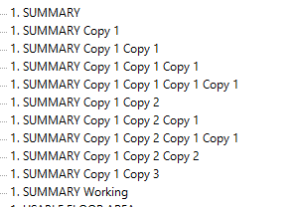Episode 1 – Unnamed means Unforgiven.
Dispatcher: “Yeaaaah, copy that Unit 4; Code R in the Schedules.”
[SFX: static … unintelligible]
Unit 4: “…. BACKUP! I need Backup! There’s unnamed objects everywhere! Everything just says ‘copy 1’!”
Dispatcher: “Stay calm Unit 4, dipatching REVIT COPS Unit RFT209; eta your position 30 seconds.”
[REVIT COPS™©® theme music]
[SFX: RFT209 arrives]
[stomp][stomp][stomp][stomp][stomp]
[VFX: RFT209 targets laser-sighted blast-pods on Suspect]
[hiss][whirrr]
RFT209: “REVIT USER! RENAME YOUR SCHEDULES. YOU HAVE 10 SECONDS TO COMPLY”
Suspect: “B.. b.. b.. but I was too busy! I was in a hurry!”
RFT209: “GOOD, THEN YOU HAVE PLENTY OF TIME NOW. YOU HAVE 5 SECONDS TO COMPLY”
[SFX: RFT209 chainguns spool up]
[VFX: RFT209 beam laser heatsinks begin to glow bright red]
Suspect: “It was someone else! I was going to do it later! I know which one is which…”
RFT209: “IRRELEVANT – YOU KNOW THE LAW. YOU NOW HAVE 0 SECONDS TO COMPLY. OPENING FIRE.”
[SFX: Lots of gunfire. Lots. Enough to make Michael Bay wince.]
[Dakka][Dakka][Dakka][Dakka][Dakka][Dakka][Dakka][Dakka][Dakka][Dakka]
[VFX: RFT209 fires all weapons at Suspect. Suspect is vaporised]
RFT209: “REVIT COP RFT209 TO BASE. CASE SOLVED.”
Narrator: “Hey kids – want to stay alive? Alwasy remember to NAME YOUR OBJECTS when you create them. Don’t be gauche; don’t be dead; DO IT NOW.
After all, you don’t want visit from Revit Cops, do you?”
[REVIT COPS™©® closing music]